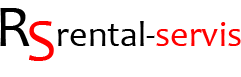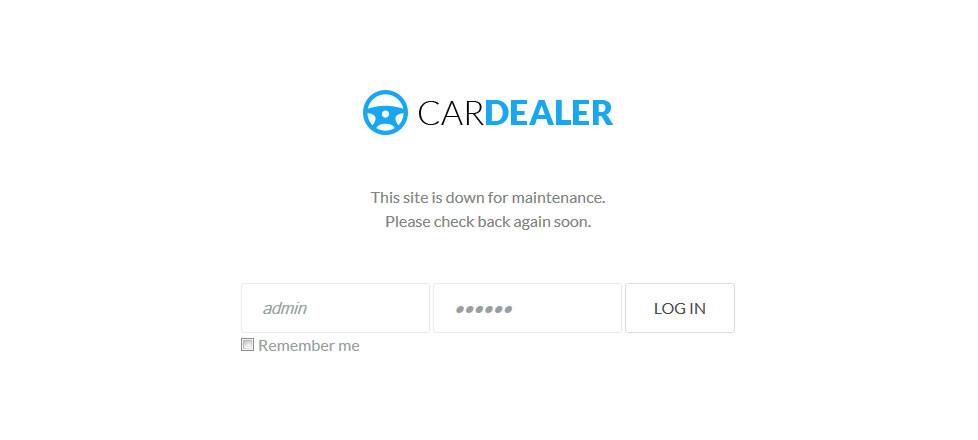
You can make your Joomla! website unavailable to visitors. To enable this option login to Administrator back-end.
1. Click the System → Global Configuration menu item
2. Find field Site Offline and click Yes button.
3. You can also change the Offline Message to give your visitors some explanation about why your website is unavailable.
Click the Save button to implement the new settings.
Offline page can be easily customised in file - /templates/jm-template/offline.php